
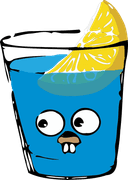

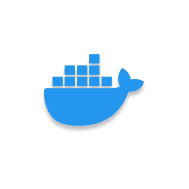
This project is still being updated and improved, for now, this is what you can do:
SEE A LIST OF ALL EVENTS: Click the All Events link in the header.
FILTER EVENTS: Select a year and a month in the search bar and click Find Events to filter the list of events by date.
SEE EVENT DETAILS: Click the Explore Event button on each event card.
LOGIN: Click the Login link in the header. You can register a new account or use the test account. The login token is stored in a cookie and sent with some requests to the server.
CREATE EVENTS: Once logged in, a Create Event link will appear in the header. Click there.
DELETE EVENTS: If you are logged in, you will see a Delete Event button in the details page. This button will only be visible if you are the creator of the event.
EDIT EVENTS: If you are logged in, you will see a Edit Event button in the details page. This button will only be visible if you are the creator of the event.
This Fullstack application is powered by these technologies:
Backend / API:

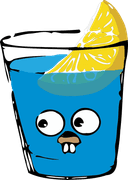

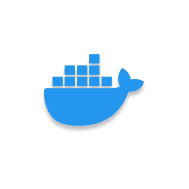
Frontend:



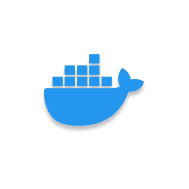
You can also check the API documentation to see the available endpoints.
Click here for API Documentation